Tenant Center Registration Video:
Tenant Center Access will allow you to:- Submit & track service requests, request concierge services and amenity reservations. Note: Access to complete these options is based on the property’s app subscriptions and may not be available for all tenants.
- Customize notification options - receive information via email and/or text!
- View & manage your contact information.
- Sign up for notifications containing critical property information such as updated policies, security procedures, building closings, etc.!
- Receive alerts pertaining to the latest news about the surrounding area like weather and traffic conditions!
- Stay current and improve your involvement in crucial property initiatives like sustainability and preparedness campaigns!
- Learn more and take better advantage of the available amenities and affinity programs at your property!
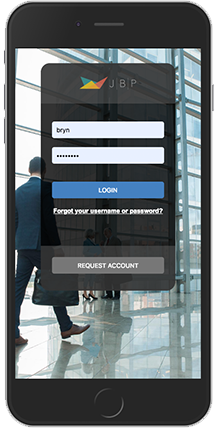 |
Need Access?
Download the App! |
How to submit a Service Request:
- To login to the Tenant Center - from the tenants.covessf.com Home page, click Request Service, then select your building from the drop down menu;
- Once logged in, select "Service Requests" - "Request Service";
- Select the appropriate service type;
- Enter the location and a brief description relating to the request. Please enter any and all information that will assist management in locating and addressing the request.
*Requires being logged into the Tenant Center.


